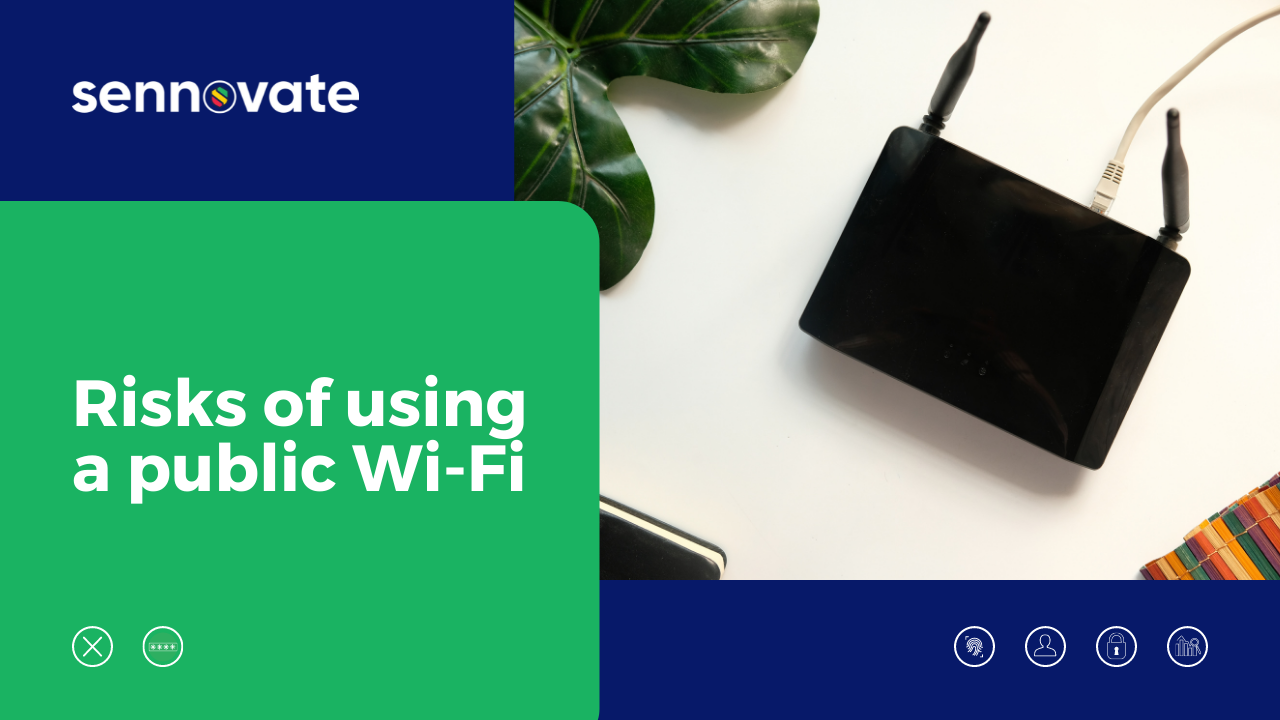
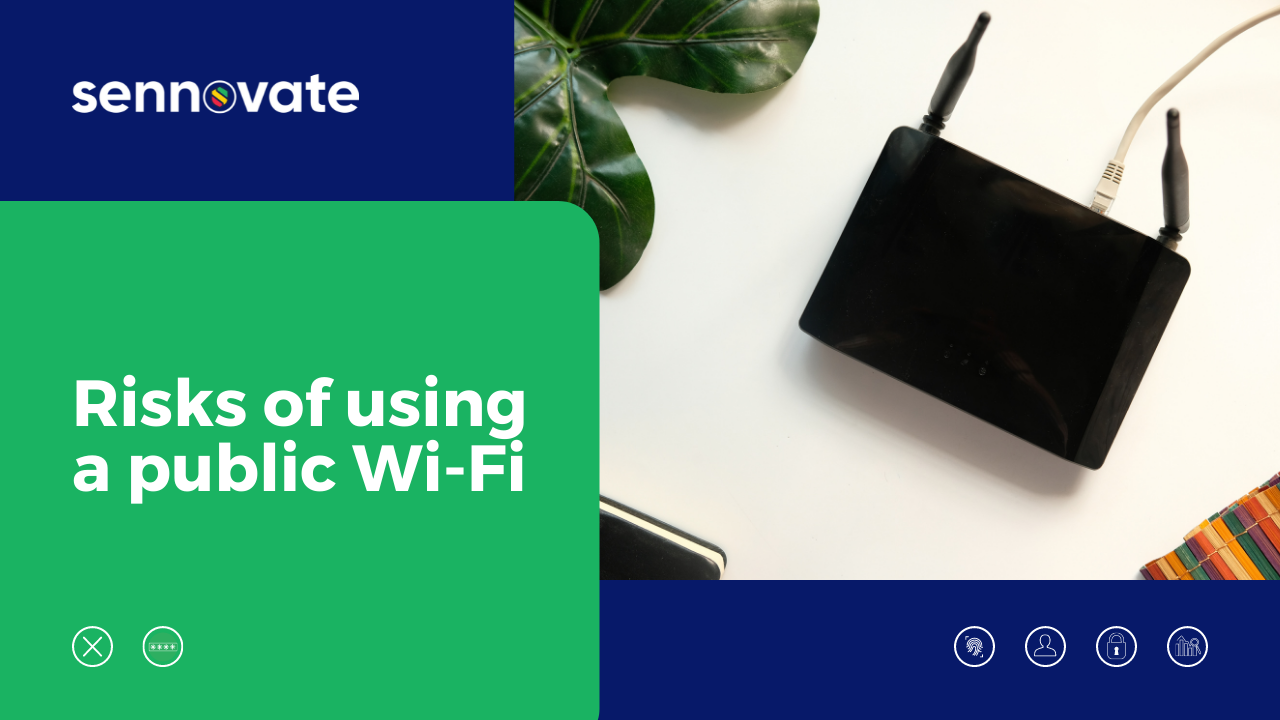
What are the Risks of using a public Wi-Fi ?
With recent events, Work from home is the most plausible option and companies are encouraging people to work remotely. Though the working teams see it more beneficial and it’s easy to connect from anywhere to everywhere, it comes along with certain risk factors. For instance, if a person connects from a coffee shop or public transportation facilities such as Metros, Railway Stations or airports, there are security risks by using such unsecured Wi-Fi. Cyber attackers use such rogue networks to hack into a network, the possibilities of implanting malwares in a network are endless. They hack into your system and get control of all highly sensitive data just in a couple of steps. With breaches and security threats increasing day by day, it is a necessity to safeguard our digital assets. Below are some security tips that will help you avoid such risks to protect your device.
Setup VPN
It is highly recommended to use a virtual private network (VPN) to have a secure connection while connecting to your network. Setting up a VPN encrypts the connection while sending/ receiving the data over the internet, protecting from hackers on public Wi-Fi.
Enable firewalls in your system
It is important to enable firewalls in your system while working in an unprotected public Wi-Fi. Generally, it is not required when you use a VPN which provides a secure encrypted connection but if you are not using a VPN, you have to enable your system’s firewall settings to protect your device from unwanted threats.
Turn Off “Sharing” in settings
When connecting to an unsecured public Wi-Fi network, you are unlikely to share files in a less secure network. So, ensure you turn off file sharing option in your system.
Use SSL certifications
HTTPS websites are more secure than the HTTP website which is gained through installing SSL certificates on the website. SSL certificates provide a secure connection between the client and server-side communication. It encrypts all the information provided by the user like login credentials, banking information, etc. So, always use the website which has a green padlock in its address bar indicating the installation of an SSL certificate.
Install Antivirus Software
It is mandatory to have your system protected with anti-malware software. With regular scanning, you can keep your system away from unwanted malicious threats.
Most people are unaware of the risks that arise using public Wi-Fi. Start practicing these steps to stay safe and protected!
Having any doubts or want to have a call with us to know more about IAM ?
Contact us right now by clicking here, Sennovate’s IAM Experts will explain everything
on call in detail.
You can also write a mail to us at [email protected] or call us on +1 (925) 918-6618.
About Sennovate
Sennovate delivers custom identity and access management solutions to businesses around the world. With global partners and a library of 1000+ integrations, we implement world-class cybersecurity solutions that save your company time and money. We offer a seamless experience with integration across all cloud applications, and a single price for product, implementation, and support. Have questions? The consultation is always free. Email [email protected] or call us at: +1 (925) 918-6618.



