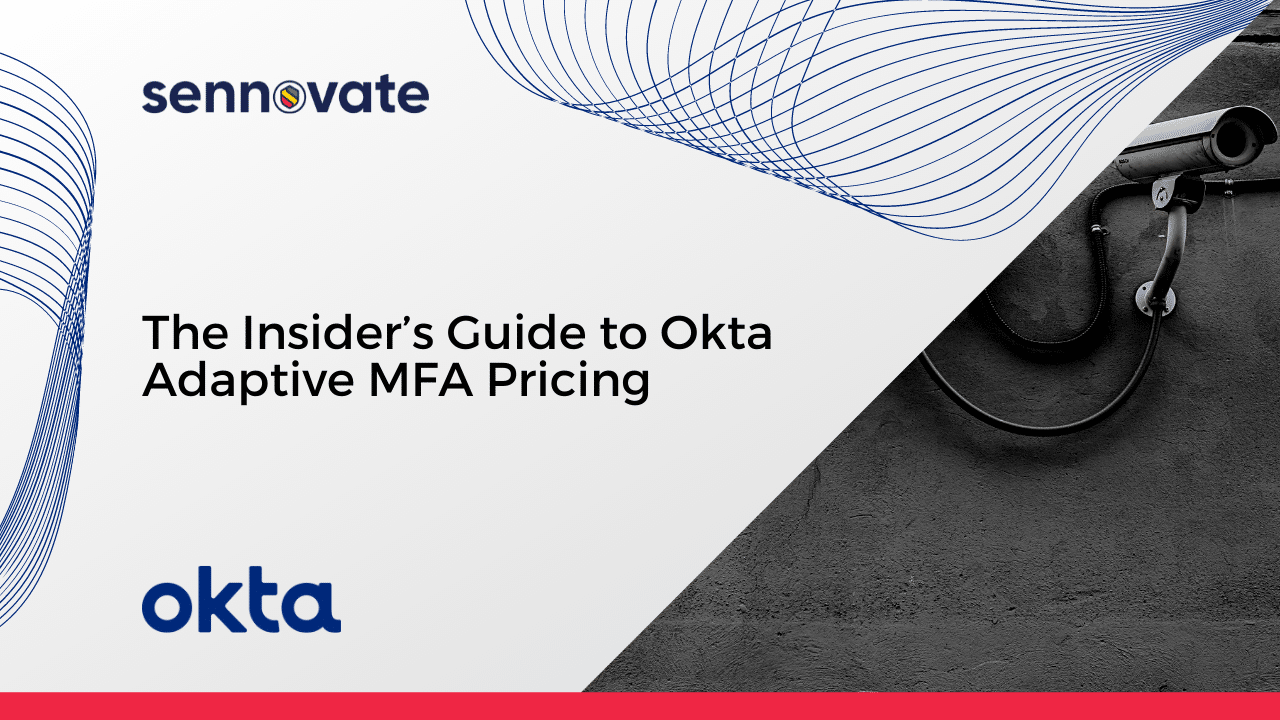
The Insider’s Guide to Okta Adaptive MFA Pricing
Okta Multi-Factor Authentication is a top identity and access management solution. It’s powerful, secure, and scalable for companies of all sizes. How much will Okta end up costing your business or enterprise monthly and annually? Based on our real world experience, here’s a quick guide to Okta adaptive MFA pricing.
First, what is Okta multi-factor authentication?
Okta Multi-Factor Authentication (MFA) is an online security solution that uses multiple pieces of information to allow the right people to access information and accounts, while making it very difficult for hackers and criminals to access accounts. For example, if a remote salesforce needs mobile access to their corporate email and up-to-the-minute product or testing information, Okta provides a single sign-on MFA solution. With Okta, that salesforce can securely access a cloud-driven mobile database with testing or product information, while also accessing their corporate email worldwide. How is this different than something like Gmail? With Okta, email access can be much more secure, via customizable multi-factor authentication methods like biometrics and location. Plus, Okta makes it possible to provide remote and mobile access to proprietary company database information — which consumer-facing mail and cloud document apps simply don’t offer.
What are the benefits of Okta Multi-Factor Authentication solutions?
Okta multi-factor authentication offers increased security over traditional Two-Factor Authentication (2FA). Okta offers additional security measures to gain access. Simply put, requiring two passwords would be more secure than just one password. However, requiring one password and one text confirmation would be even more secure. Extrapolating from there, requiring a password, a text confirmation, an approved IP address, and a biometric signature would be even more secure.
Okta is scalable. Okta MFA solutions are flexible enough for startups, and powerful enough for global enterprises. Plus, with adaptive pricing models, Okta is affordable for companies throughout their growth curve.
Okta solutions include Advanced Server Access for executives and administrators. Beyond offering secure access for remote workforces, Okta also offers Advanced Server Access (similar to privileged access management (PAM) solutions), which make it easy to add/remove employees, while offering executives insight into the overall security of their framework and future risk assessment.
What are the disadvantages of Okta Multi-Factor Authentication solutions?
We are big fans of Okta, and would recommend it to most companies. In some cases, particularly at the enterprise level, a more robust identity management solution may be considered. For example, for global enterprises, an Oracle, IBM, or Microsoft Azure IAM framework may be the best fit. Have questions? Call us anytime, the consultation is free: (925) 918-6618
What is Okta’s adaptive pricing model?
Okta’s adaptive pricing model offers a scalable cost intended to grow with your company and workforce. Their adaptive pricing is both modular and scalable. It allows companies to choose only what they need to begin, and scale by user. Then, businesses can add services, as they grow.
Scale by Workforce. With a per user cost of $2-15/month, Okta costs small companies less, and automatically scales as they grow.
Scale by Product. With modular service add-on’s, Okta makes it easy to get started with MFA and identity management, then allows companies to add additional services when needed.
How much will Okta MFA cost my company?
Okta MFA costs most of our companies about $1500/month, although it can range widely. For example, we implemented Okta for a Bay Area biotech startup. They pay Okta’s per user fees ($6/user), plus an annual MFA cost ($8000), plus API Access Management ($8000). In total it’s about $16,500/year, or $1375/month.
On a larger scale, we implemented Okta for an enterprise IT department, and their Okta costs are about $6,000/month.
These numbers may sound large or small, depending on the size of your business. In general, we’d say it’s difficult to spend less than $1000/month for Okta. Small businesses can expect to spend around $1500/month, and an enterprise can expect to spend $5,000/month.
Does Okta offer biometric authentication?
Yes. Okta offers customizable biometric multi-factor authentication, typically fingerprints and fingerprint scanners. Okta is compatible with any SAML/OIDC authorized provider, so other biometric authentication is compatible. In our experience, we have only incorporated fingerprint biometrics with Okta, and it works easily and predictably.
Does Okta offer Privileged Access Management (PAM)?
Yes. Okta offers Privileged Access Management (PAM) by way of their Advanced Server Access product suite. This includes an administrative dashboard and administrative layer for “privileged” employees, i.e., administrators and executives in charge of adding new employees, or removing employees. Plus, it allows executive teams to view and analyze security breach attempts and overall enterprise security.
Is Okta cloud-ready?
Yes. Okta touts itself as “designed for elastic cloud infrastructure.” In our experience, we entirely agree. When implementing Okta, we have found it to be compatible with all modern cloud data warehouses, APIs, and frameworks.
Does my company need to hire an identity and access management engineer to implement Okta MFA?
If you’re a medium to large company, yes. Startups and smaller businesses may most effectively be served by an Okta MFA consultant. However, when your company exceeds 100 employees, you should begin to consider a full-time identity and access management role to protect company information. Companies with 500+ employees should have several employees, or a team, dedicated to identity and access management.
When should I hire an Okta MFA consultant?
If your company isn’t ready to invest in a small IAM team, or IAM engineer, we would recommend working with an Okta MFA consultant near you. An Okta MFA consultant will set up your business on a solid, secure IAM framework, and may only require minimal annual maintenance or upgrade costs. Because security is ever-evolving, having an internal team can get very expensive. Moreover, it can get hard to keep them 100% busy and motivated. So, an Okta MFA consultant keeps things up to date, at a lower annual cost, as they work with a variety of customers with different business needs.
Do I need an Okta MFA consultant near me?
Maybe. The most important factor is experience and effective workflow, whether in-person, on-site, virtual, or off-site. That said, we think working with a local Okta MFA consultant near you is an advantage. This will allow your Okta MFA consultant to better communicate with existing IT teams, and better understand your current information architecture. A non-local Okta MFA consultant becomes a good option if they follow security best practices, and have an established virtual workflow. Why? Location is less significant when virtual workforce tools are effectively adopted by consultant and client, whether a small business or global enterprise. Plus, all that said, on-site consultants have become very costly. Bottomline, look for an Okta MFA consultant who offers an excellent communication process, clear workflow, and custom multi-factor authentication package for your business.
Have questions about implementing Okta?
Email [email protected] or call (925) 918-6618
READ MORE
The 5-Minute Identity and Access Management Tutorial
Privileged Access Management Requirements in 2020
The Guide to Modern Types of Multi-Factor Authentication
About Sennovate
Sennovate delivers custom identity and access management solutions to businesses around the world. With global partners and a library of 1000+ integrations, we implement world-class cybersecurity solutions that save your company time and money. We offer a seamless experience with integration across all cloud applications, and a single price for product, implementation, and support. Have questions? The consultation is always free. Email [email protected] or call us at: (925) 918-6618
