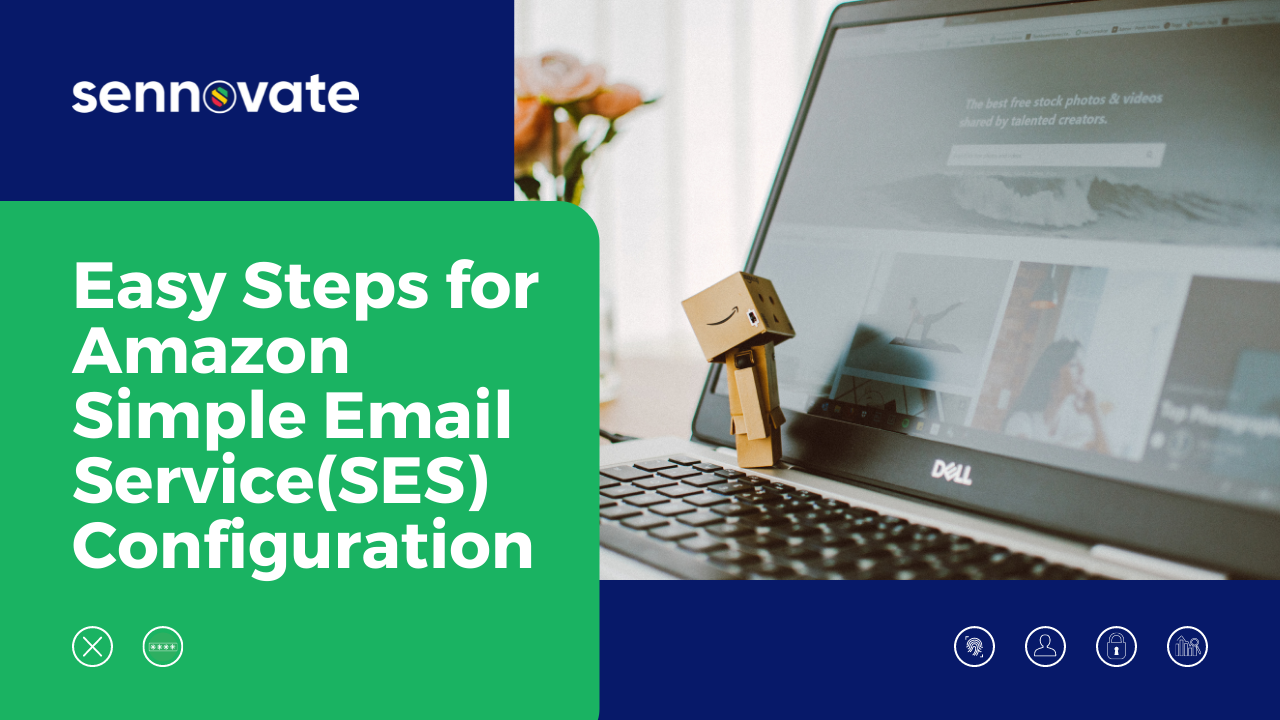
Easy Steps for Amazon Simple Email Service(SES) Configuration
Amazon now has a support for the Setting up Simple Mail Transfer Protocol (SMTP) interface. The Amazon SES SMTP server will support all your existing email sending systems. The SMTP on your site is the best choice for ensuring high email deliverability.
In this post, we will share on how the AWS SES can be configured to send secure emails.
Create SMTP Auth User
1) Login into AWS console and go to Simple email service page.
https://console.aws.amazon.com/ses/home?region=us-east-1#


2) Click on SMTP settings in the left side panel.
3) Create a SMTP user
4) Download SMTP user credentials.
5) Kindly note the SMTP auth user credentials to update in JAVA code.
Set Permission to SMTP Auth User
1) Navigate to this URL,
https://console.aws.amazon.com/iam/home?#/s=SESHomeV4/us-east-1
2)Click on the Users as shown in the below image




3) Update the permission fo SMTP auth user.
{
“Version”:”2012-10-17″,
“Statement”:[
{
“Effect”:”Allow”,
“Action”:[
“ses:*”
],
“Resource”:”*”
}
]
}


Sender email verification
1) Add a mail sender address to verification.
2) Check your sender mail inbox.
3) Give the confirmation from received mail.
4) Check the verification status for this user.
https://console.aws.amazon.com/ses/home?region=us-east-1#verified-senders-email:
Update SMTP credentials in Java Code
1) Go to the url
https://docs.aws.amazon.com/ses/latest/DeveloperGuide/send-email-raw.html
2) Please update following information


Send test Email
Finally, you can send the email using AWS SES, and it’s done.
Having any doubts or want to have a call with us to know more about AWS ?
Contact us right now by clicking here, Sennovate’s AWS Experts will explain everything
on call in detail.
You can also write a mail to us at [email protected] or call us on +1 (925) 918-6618.
About Sennovate
Sennovate delivers custom identity and access management solutions to businesses around the world. With global partners and a library of 1000+ integrations, we implement world-class cybersecurity solutions that save your company time and money. We offer a seamless experience with integration across all cloud applications, and a single price for product, implementation, and support. Have questions? The consultation is always free. Email [email protected] or call us at: +1 (925) 918-6618.
